How to Move or Import a Minecraft Account
You may need to move your Minecraft account to a different account at some point. Because Minecraft is a well-known game, this is very important. The vast majority of players would rather keep their history than leave it behind and start over.
The goal is to make it as easy as possible to move your Minecraft account to a different email address. Remember that this method only works with old Minecraft accounts.
Make sure your new email account is up and running before going any further. If you haven’t already, this is the first thing you should do. We recommend Outlook, but you can choose any other option that you think is best.
We will always be here for you if you are having trouble moving your Minecraft account to a new one.
Import Minecraft Account The steps are as follows:
- Visit Mojang migrate page.
- Details for your new Mojang account
- Should everything above fail, contact Mojang.
Visit the Mojang Migrate page:
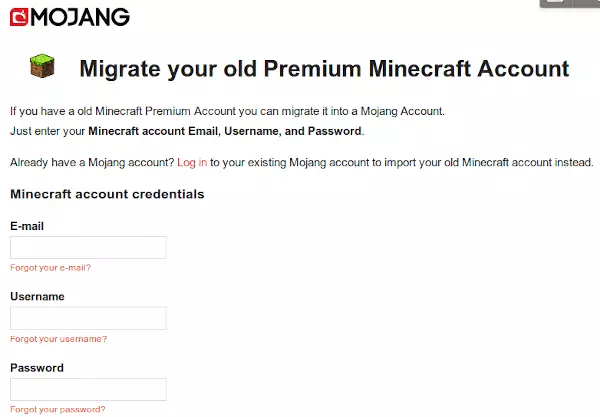
On the page, you can see that you will be asked to complete some forms. Be sure to add the credentials of your Minecraft account in detail. Your email, username, and password are necessary here so that everything goes well.
It’s unlikely for the steps we’ve laid out to ever fail, but if things go sideways, then we would like to suggest making contact with Mojang.
FAQs:
Can I move my Minecraft account from one platform to another? If so, how do I do that?
Most of the time, you can’t move your Minecraft account from one platform to another. You can access your Minecraft account on more than one platform, though, as long as you own the game on each one.
Q2: How do I change the email address that’s linked to my Minecraft account?
A2: To change the email address linked to your Minecraft account, go to the official Minecraft website, log in to your account, and look for an option to change your email address. Follow the steps that are given.
Q3: Is it possible to combine two Minecraft accounts into one?
As of the last time I checked, there isn’t an official way to combine two separate Minecraft accounts into one. Each Minecraft account stays separate.
Q4: Can I move my account from Minecraft Java Edition to Minecraft Bedrock Edition or the other way around?
A4: You can’t move your account from Java Edition to Bedrock Edition. The codebases for these editions are different, and accounts cannot be switched between them.

