Star Wars Jedi Fallen Order Update 1.07 Fixes & Improvements
EA and Respawn Entertainment released a new update for Star Wars Jedi Fallen Order. The Star Wars Jedi Fallen Order Update 1.07 can now be downloaded for PS4, Xbox One and PC. You have to download and install a total of 148 MB on the PS4.
Below are the full patch notes for this January 15 update
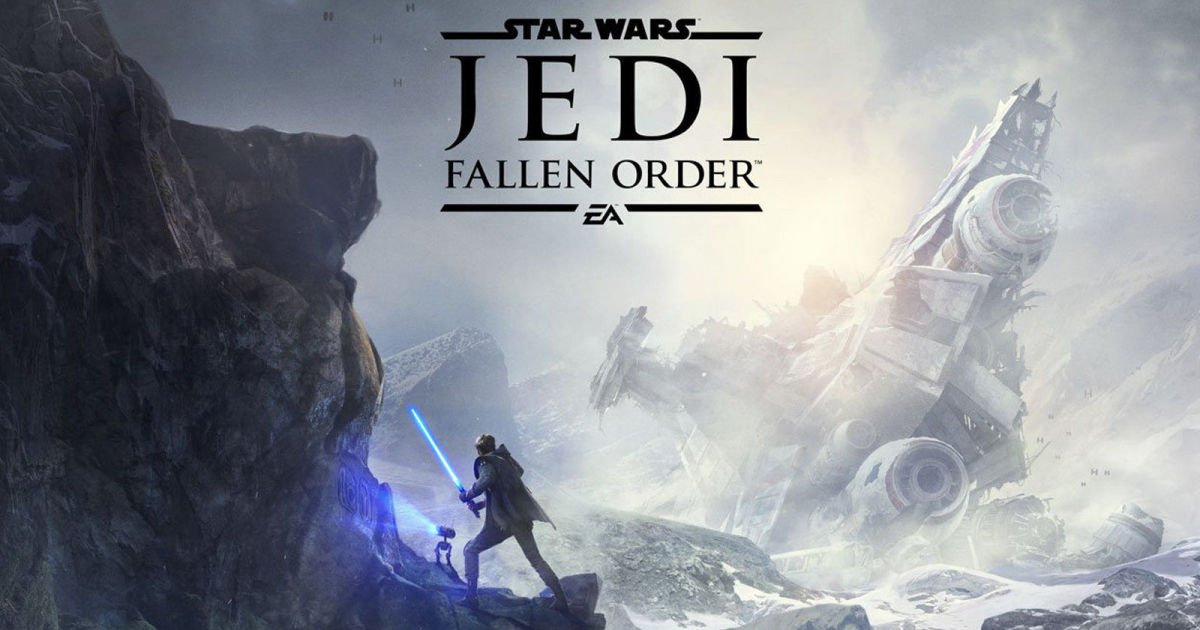
Star Wars Jedi: Fallen Order Patch Notes 1.07
Star Wars Jedi: Fallen Order 1.07 Fixes & Improvements
- We’ve fixed an issue where Bounty Hunters would sometimes get stuck in Zeffo.
- Not only was the Photomode camera able to explode rockets, it could interact with trigger volumes within the levels that could potentially break the game. We’ve fixed this to ensure that you can continue playing the game after using Photomode. Unfortunately, this also means that rockets will be unaffected by the camera moving forward.
- There was a bug that was causing one of the elevators in the last level to have a tendency of disappearing. It should now be present at all times.
- We’ve improved collision on Ilum.
- Our language translations have been updated.
- There was an issue where some text was overlapping in Photomode for specific screen ratios. That has been fixed.
- The Albino Wyyyschokk tactical guide entry wasn’t appearing for all users, this should now be fixed.
- We’ve fixed Gorgara having a tendency to disappear at specific times on Dathomir.
Content
- Pre-order content has now been unlocked for all players. This content includes:
- Orange Lightsaber Blade Color
- Mygeeto Campaign Lightsaber Hilt
- Umbaran Campaign Lightsaber Hilt
- Bee-D-1 Skin
- Gold Squadron Stinger Mantis Skin
Star Wars Jedi Fallen Order launches on PC, PlayStation 4 and Xbox One on November 15.
Stay tuned to TheGameRoof for the latest Star Wars Jedi Fallen Order, and content drop news for the game.

