How Can You Extend Your Laptop’s Lifespan
Most gamers plan to use their gaming laptops for several years. The average lifespan of a laptop is about 6 years. Having a laptop is like having a car. If you give it some TLC and use it the right way, it has the potential to last for years, which, unfortunately, most gamers don’t put into practice.
Skipping essential steps like OS updates can leave you with a malfunctioning gaming computer that is a pain to troubleshoot. Performing routine maintenance on your laptop is essential if you want to keep it running for as long as possible. Here are some other excellent upkeep suggestions to get the most out of your gaming laptop.
1. Use laptop covers
The majority of gaming laptops will have some cosmetic dents from being dropped, bumped, or otherwise mishandled. No one likes it when their computer looks neglected and battered, no matter how old. It may seem like an uphill battle, but you should take precautions to protect it whenever you take it on the road, whether for work or pleasure.
Even if you’re only going to the neighborhood coffee shop to have some pastries and play slots at jackpot casino online, a case is still necessary, and you can choose the one that works best for you. Here are some cover options to protect your laptop:
- Skins: These protective stickers cover your entire laptop and are great for protecting against minor scrapes and dings.
- Sleeves: Typically constructed from suede, microfiber, polyester, or nylon, these basic, soft envelope-like bags are ideal for storing and transporting your gaming laptop. They’re similar to skins in that they offer lightweight defense.
- Messenger bag: Among the most functional solutions for protecting your PC is a custom-made messenger bag. They provide some of the best cushioning protection for your laptop and other accessories.
2. Avoid overcharging your laptop
The rising popularity of wireless gadgets means conserving battery life is more important than ever. When your laptop’s battery is rapidly depleting, and you still have a lot of ground to cover, you may feel a mixture of fear and panic. Once it drops below 50%, it’s tempting to immediately connect it to a power source.
However, overcharging your computer might reduce its regenerative capacity, so avoid doing it unless absolutely necessary. Usually, this shows up as your laptop’s battery not being able to hold a charge as well as it used to. The whole point of a laptop is mobility, so being tethered to the charger defeats that objective.
Once your battery has been charged to capacity, always remove the charger. You shouldn’t plug it in unless you get a warning indicating the battery is low and don’t want to be cut off in the middle of an intense gaming session.
3. Perform routine antivirus scans
Malware attacks can occur anytime, even when you are not using your PC. If you have a reliable antivirus program installed, your computer will always be protected. To be sure your laptop is malware-free, run antivirus scans on it once a week as a quick look over for unusual actions or obvious risks.
You should probably perform the antivirus scan at least twice a week if you also often play online and download files and programs. When sensitive information is at stake, it pays to lean on the side of caution. Malicious software can slow down your computer and give hackers access to private information. A slow gaming laptop is never ideal.
4. Thoroughly clean your keyboard
You wouldn’t believe the level of grime and dust that collects under your keyboard keys, including everything from hairs and crumbs to a lot of accumulated dust. If dust or other debris accumulates beneath your keyboard, it could potentially cause a jam. As a result, the keys may become sticky or difficult to push, which interferes with your laptop’s functioning.
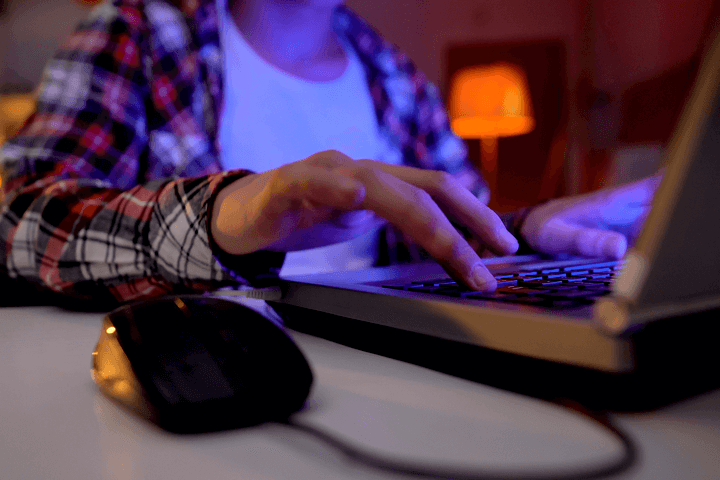
Compressed air canisters can be used to easily clean your laptop’s internal components, and they are available in computer stores, hardware stores, and office supply stores. Tilt your PC upside down and gently tap it to shake out any dust or dirt. Leave it in its regular resting place while you spray the areas in between the keys, maintaining a distance of approximately an inch. Move quickly from one side of the keyboard to the other in brief bursts.
To remove stubborn stains, you might also need to use cotton swabs moistened with isopropyl alcohol. Never put any liquid directly onto the laptop to clean it since this could severely damage the device.
5. Update your OS
Whether you’re running MacOS, Linux, or Windows, keeping your gaming laptop up-to-date is essential if you want to get the most out of its processing capability. Operating systems like Windows 10 automatically check for updates daily, keeping users safe against outdated software. The goal is to have your laptop run as smoothly as possible.
Some changes may take longer to implement than others, so please be patient. Dedicate a large chunk of time, say right before bed, to updating your laptop. It will allow your system to upgrade without disrupting your current activities.
In conclusion
Proper care and upkeep can increase the lifespan of any electronic device, including your laptop. The opposite is true of the effects of bad habits and carelessness. Follow these guidelines carefully to get the most out of your gaming laptop’s features and extend its life.

