How to fix League of Legends “d3dx9_39.dll missing” error
Have you probably reinstalled your operating system or League of Legends, and the client is now working fine, but you can’t get into a game due to an error message saying d3dx9_39.dll is missing? It is difficult to fix this issue on the Internet, but it is simply about getting a suitable DirectX download.
How to Repair League of Legends Error “The Programme Can’t Start Because d3dx9_39.dll is Missing From Your Computer” in Windows 10. Launch error LeagueClient.exe System Error in Windows 8. Works on laptops and PCs made by Samsung, Lenovo, Toshiba, Asus, Acer, HP, Dell, and Alienware.
Contents
- Fix League of Legends “d3dx9_39.dll missing” error
- If this method doesn’t work for you,
- How to fix Firewall Error League Of Legends: Unable To Connect
- How do I fix the d3dx9_39.dll missing error?
- Hare is the video Guide Fix League of Legends Error d3dx9_39.dll [2020 Tutorial]
- System Requirements for League of Legends:
Fix League of Legends “d3dx9_39.dll missing” error
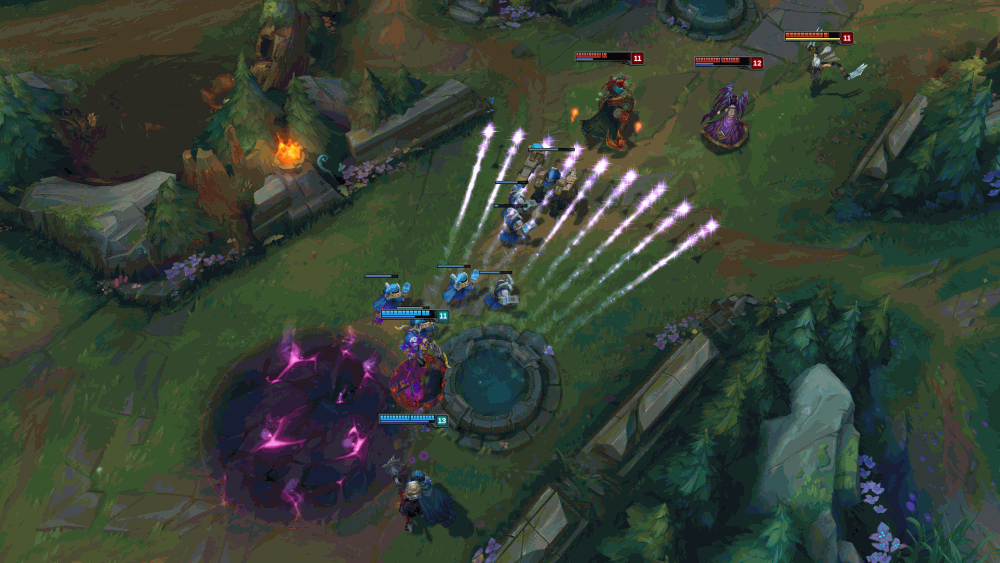
The fix is as simple as downloading the DirectX package from the official Microsoft website. This is an executable file that may raise an eyebrow, but even your computer will remember it from Microsoft when you try to run it, so don’t worry, there is no malware.
Make sure League of Legends is running as an administrator. You can toggle this by right-clicking the shortcut, going to “Properties”, and switching to the “Compatibility” card. Check the box next to “Run this program as an administrator”, and you’ll be ready to go.
Searching for a fix of the “d3dx9_39.dll missing” error might lead you to go widely on the Internet, as it has done for me in the past, but this particular method has proven to be very fast and does not require visiting suspicious links or downloads. You usually don’t see this fix in the best results because it hides on Reddit without any backup sounds.
Technically, Riot games indicated the same way to fix the bug but provided a link to Microsoft’s website instead of a direct link to download DirectX, which might confuse some players.
If this method doesn’t work for you,
There are some alternatives, like downloading and manually placing.dll in System32, but this option is risky, and I haven’t tried it yet. Therefore, I cannot recommend this course.
How to fix Firewall Error League Of Legends: Unable To Connect
Solved this error by following the steps listed below:
- Go to” C:\Riot Games\League of Legends\RADS\projects.”
- Delete the Folder called “lol_launcher“
- Relaunch League of Legends
- The patcher will download a new “lol_launcher”
How do I fix the d3dx9_39.dll missing error?
When launching some games, the system may display a pop-up message about the absence of some files. Usually, it is d3dx9_39.dll and others. So, we will tell you how to fix the “d3dx9_39.dll is missing” error.
This error indicates that the game or programme requires the DirectX9 library to run correctly. Usually, this error can be obtained when running the old game on the new system. For example, Windows 10 already pre-installed DirectX 11, which, of course, does not contain libraries from previous versions with d3dx9_39.dll and others. We do not recommend downloading the d3dx9_39.dll library from unknown websites to anyone. You never know what is hidden under this library. To resolve this problem with the d3dx9_39.dll error, we recommend using a special DirectX End-User Runtimes programme, which you can download from the Microsoft official site. This installer will analyse the existing libraries on your system and add the right ones by downloading them from a reliable source.
After installing necessary components like d3dx9_39.dll, you can enjoy the game or programme even without restarting. By the way, the installation is completely automated and does not require in-depth knowledge.
Hare is the video Guide Fix League of Legends Error d3dx9_39.dll [2020 Tutorial]
System Requirements for League of Legends:
Minimum System Requirements
- Memory:2 GB
- Graphics Card: AMD Radeon HD 5670
- CPU: Intel Pentium 4 2.00GHz
- League of Legends File Size:8 GB
- OS: Windows XP (Service Pack 3 ONLY), Windows Vista, Windows 7, Windows 8, or Windows 10
Recommended System Requirements
- Memory:4 GB
- Graphics Card: AMD Radeon HD 5670
- League of Legends CPU: Intel Pentium 4 3.00GHz
- File Size: 12 GB
- OS: Windows XP SP3, Windows Vista, Windows 7, Windows 8.1, or Windows 10

