How to Unlock Mi Account without Password (Complete Guide)
The main problem facing most of the users of Miui is the blocking of mi account. It is the same account that Xiaomi tells him to believe when he turns on his phone for the first time. At that time, people didn’t feel that remembering mi cloud password would be something they should never forget. This article is about helping people to unlock mi account without a password.
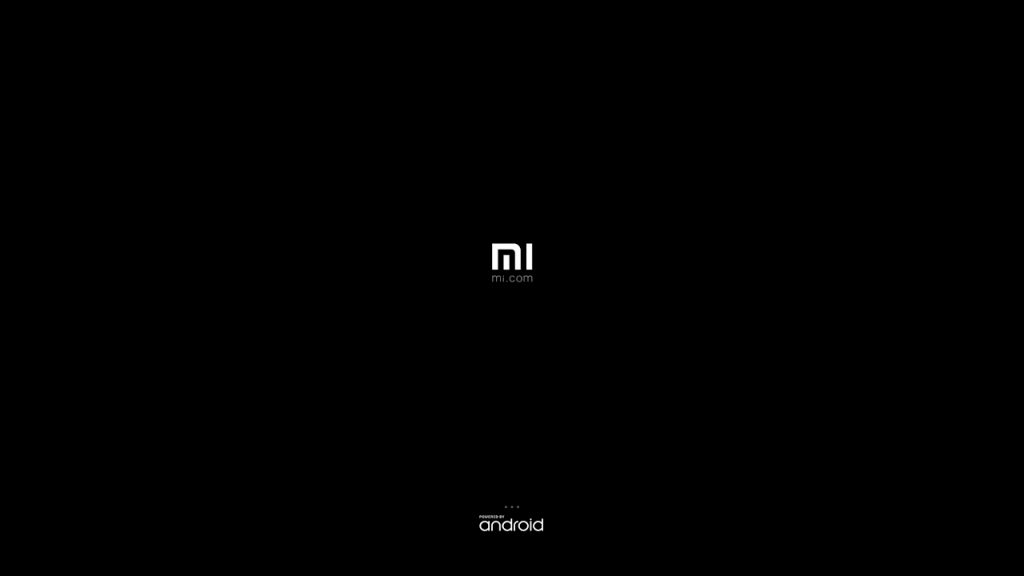
What is a Mi account?
This is the account that Mi offers to all its customers. It is a cloud account where you can make a backup of your images, videos, contacts, and other things you want to save with high priority. Even if something happens to your phone or it is supposed to be lost, you can still communicate with those kept things.
This is a good feature provided to Mi users, but most people don’t even remember the password, and then the problem starts. Once your phone starts to slow down, the first thing we all do is reset the factory phone. But after that, you must first log into your Mi account; if you don’t remember your password, your phone is locked. No one can see the home screen.
Therefore, finally, they have to go to the service center. My offers good customer service, but if you go to a service center, you will have to take chips and wait for your turn. However, this simple problem can be solved very quickly. You only need a working Internet connection, a laptop, and a working USB data cable.
You must also download the Mi Account unlock tool for the Unlocking process.
Unlock mi account with Mi Account unlock tool
Unlocking my account without using the password is very easy. However, I will not recommend opening it through mi account unlock tool if you know the password. But, those who do not know the password for the Miui account can follow the process described below.
Follow These Steps To unlock your Mi account.
- You have to download the unlock tool from My account.
- Download Mi PC Suite.
- Run the Mi PC suite and install it on your computer or laptop.
- Bring your phone into recovery mode. Now switch OFF your phone. Then can press volume up, volume down, and power key together.
- Your phone will Boot in recovery mode.
- Now Connect your phone to your PC through a USB data cable and open the mi PC suit.
- Open the Mi unlock tool. Then you will see your Mobile on the PC or Laptop.
- If you have Redmi Note 3 or lower, you must click on the option “disable my account”; otherwise, click on “cancel account.”
- Now your phone will restart; Restart may take almost 10 minutes. Do not turn off the phone during the process.

