Enable Apple Arcade & Free Trial Month step-by-step guide
Apple Arcade is a monthly subscription that costs $ 4.99, with a free trial month to get started. The service includes exclusive games only available through Apple Arcade and third-party titles that are available for purchase on other platforms.
Here is our step-by-step guide on enabling Apple Arcade and activating a free trial month.
The activation process is simple, and all that a user needs is an Apple device that runs the latest version of iOS and working Internet connectivity. Along with that, the Apple device must log in with the Apple ID.
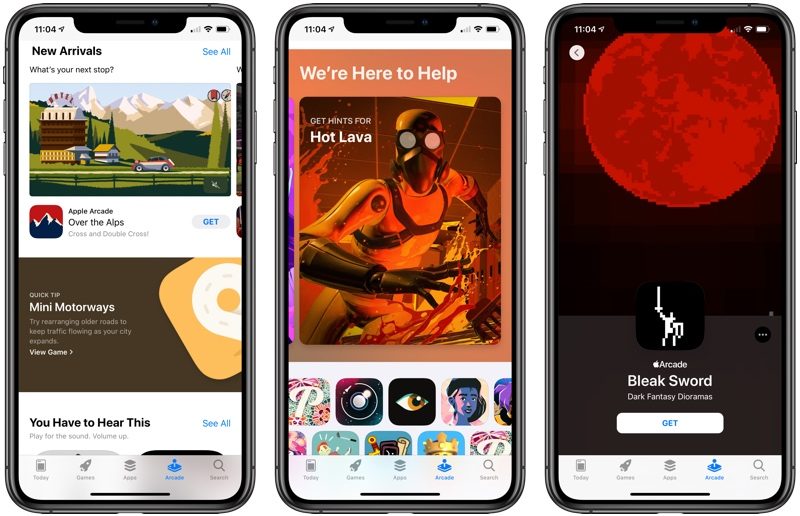
You can access Apple Arcade through the App Store using the new Apple Arcade tab in the navigation bar. Apple Arcade is similar to the standard app store with applications organized in different categories like “Start your adventure”, and more.
1. Open the Apple App store on your iPhone
2. Now tap on the Arcade tab from the bottom
3. Now, you’ll see a message saying you can play for free for a month.
4. Tap on the Try It Free button
5. Sign in using Apple ID, if not done already
6. Tap Confirm to start your one-month trial.
Apple Arcade Monthly Charges?
According to the Apple promotional message found on the service, the price of Apple Arcade will be $ 4.99 / month, including a free one-month trial

