Fallout 76 Patch Notes 1.2.5.8 – New Update 1.30 Released For PC, Xbox & PS4
Bethesda today released Fallout 76. Fallout 76 Update 1.30 can now be downloaded and installed. The download size is around 6.7 GB on the consoles and 3 GB on the PC.
Contents
- Fallout 76 Patch Notes 1.2.5.8 – Update 1.30
- Fallout Update 1.30 Patch Notes
Fallout 76 Patch Notes 1.2.5.8 – Update 1.30
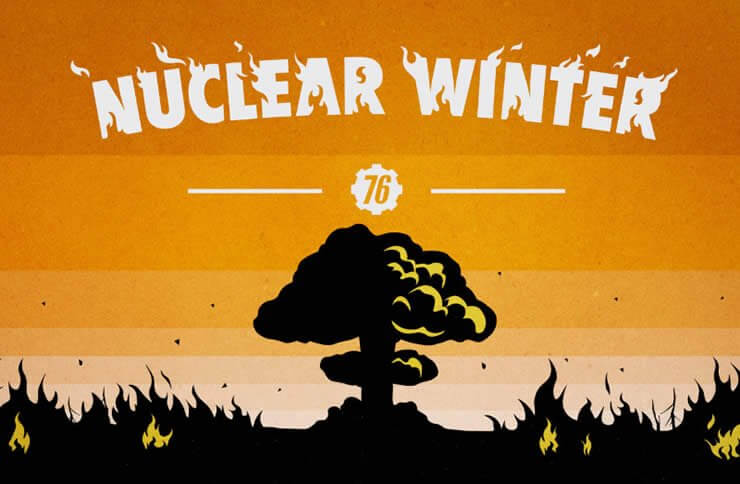
Fallout Update 1.30 Patch Notes
- PC: 1.2.5.8
- PS4: 1.2.5.8
- Xbox: 1.2.5.8
GENERAL UPDATES
SPEND THE FESTTAGE WITH THE BURDEN!
From the 12th of December, some of the burned ones will dress up, wrap up presents and spread a lot of festive atmosphere. If you turn off these “holiday-burned ones”, they leave gifts that you can unpack.
- Open the gifts to see what the burned ones have given you. It could be manufacturing components, tools or even rare blueprints.
- Gifts can be of low, medium or high quality – and the higher the quality, the greater the chance of rare loot.
- Make your own gifts!
- Visit your favorite dealers during the Holiday Burning Event to get matching wrapping paper to craft your gifts.
- Holiday Burning Event dates:
- Start: Thursday, December 12th, 5:00 pm CET
- End: Thursday, December 26, 6:00 pm CET
ATOMIC SHOP
From now on, you can get a little holiday mood in your CAMP until December 31st – just switch to the free Santatron Kollektron station in the Atomic Shop.
- Build the Santatron Station in your CAMP and your happy santatron will search for toys, sweets and other items in the vicinity.
- Occasionally, during the above-mentioned Holiday Burning Event, the Santatron will also find gifts of random quality.
- All items found by the Santatron end up in the bin of his station. You just have to pick them up there.
- Players who also have a loot collector station can also send the santatron to search for items the raid collector collects normally, and vice versa. However, only one Kollektron station can ever be built.
- You can still build and use the Santatron even after it has disappeared from the Atomic Shop – so bring it to you before moving on December 31st.
CHALLENGES
- After feedback from the community, we’ve redesigned many of our challenges to make them more player friendly. Some challenges that had too many requirements were completely removed.
- We have also adjusted the daily and weekly challenges. They are now easier to complete and thus fit better into the basic gaming experience.
- These changes will take effect from 1 January 2020.
SOUND
- Music: New holiday songs added to the Atomic Shop have been added.
USER INTERFACE
- Private Worlds: Based on feedback from the community, we’ve added a button to the Private Worlds menu so private home owners can better control how their friends are allowed to join the world.
- This button offers Team Only and All Friends options.
- Team Only: If Team Only is enabled, only the owner of the private world and players he has already teamed with can enter the world.
- All friends: If “All friends” is activated, all players on the friend list of the owner of the private world can join them.
- Transfer items: It is no longer possible to transfer items to the inventory of a dead opponent.
UPDATES FOR NUCLEAR WINTER
VOTE FOR YOUR FAVORITE CARD
After receiving requests from Warden candidates who wanted more variety in the cards and more freedom to choose, we added the Flatwoods card to Nuclear Winter. In addition, the candidates can now vote for the card to be played in the next match.
- Card reconciliations always take place at the beginning of a match while the candidates are in Vault 51.
- When the voting has started, press the Map button to bring up the new voting interface, then make your choice.
- Once you have voted, you can not change your choice.
- The match then takes place on the card, which has received the most votes from the candidates. In a tie, ZAX randomly selects a card.
HAPPY FESTIVALS, LOVE CANDIDATES!
THE HALLOWEEN CHALLENGES ARE BACK
It’s the pre-Christmas nightmare and our Halloween Challenges for Nuclear Winter return for a short time.
- All six challenges and related cosmetic items will be available at the same time. You can also continue from where you left off: all of the progress you made in October has been preserved.
- Pre-Christmas Nightmare Challenge dates:
- Start: Thursday, December 12, 01:00 CET
- End: Tuesday, December 17, 01:00 CET
SWITCHES ON SIX NEW CHRISTMAS CHALLENGES COSMETIC FEAST DAYS
For the holidays, we’ve added six new challenges and matching cosmetic items that will be featured in the character challenge menu next week.
- Every day a new challenge will appear, until finally all six are available. However, to progress on a challenge, you must have completed the previous challenges.
- Among other things, there are packaged gifts from ZAX for your CAMP, a wrapping paper for the hunting rifle, a snowflake skin for the metal armor, a new outfit, and more as a reward – so go ahead and collect Overseer EP to bring you these treasures secure as long as they are available.
- Data for the Christmas Challenge:
- Start: Wednesday, 18th December, 01:00 CET
- End: Tuesday, January 7, 01:00 CET
A Festive VAULT
- Even at ZAX, holiday mood comes on, so he has embellished Vault 51 with Christmas decorations that the contestants can enjoy before plunging into the merciless selection process for overseers.
PLAYER SEARCH
We’ve updated Nuclear Winter that the storm now automatically limits the starting range based on the number of players starting a match.
- In such a case, the storm will not inflict any increased damage at the beginning of the match, even if the play area is smaller.
- That’s how you fight faster from the start and you do not spend so much time searching for other candidates. It also speeds up the matches and lets you jump into the next match faster.
- We’ve introduced these changes to help players spend more time on the battlefield and less time searching for players. So it is also less problematic, if it does not succeed immediately to create a full match.
SOUND
- Mission Selection: A sound effect is now being played to alert the candidates that the mission selection has begun.
- Emotes: In Vault 51, the farther away the candidate is from the one using the emote, the lower the volume of music and sound effects. At a certain distance they are no longer heard.
- Overseer Tickets: There are now new sound effects that will be played when you earn or spend in Nuclear Winter Warden tickets.
USER INTERFACE
- Tutorials: The terminals in Vault 51 have been updated with new tutorial entries explaining the skill making system, the color coded item rarity, and the card reconciliations.
GENERAL TROUBLESHOOTING
GRAPHIC
- Graphics: Fixed an issue where the Pip Boy light could flicker when turned on or off.
- Graphic: The graphic effects of the invader are no longer displayed in black in the preview of the workbench.
- Graphic: Fixed a hole in the neck part of the provisional Ronin helmet.
CAMP, MANUFACTURING AND WORKSHOPS
- Artillery: Smoke grenades can now be removed normally from the container, which belongs to the artillery.
- Lights: The illuminated letter set has been moved to the lights area of the tree menu.
- Outfits: Ranger armor outfits are no longer crafted in the workbench menus unless the owner has the necessary material.
- Refrigerator: Toxic sooty flowers and frog legs can now be correctly assigned to refrigerators.
- Signs: Several warning signs have been adjusted that were previously assigned to the maximum number of lights in the CAMP budget.
STRUGGLE
- Staggering: Fixed an issue where ranged enemies could cripple the player’s body parts several times, causing several reeling animations to follow.
- Please note: Although the problem is much less common, it has not been fully resolved yet. We try to eradicate it completely in the context of a future update.
OPPONENT
- Dead bodies: Corpses of enemies no longer disappear shortly after opponents have been eliminated.
GENERAL
- Exploit: Several improvements have been introduced to prevent exploits that could give players an unfair advantage.
- Exploit: An exploit has been fixed regarding the supplier.
OBJECTS
- Jetpacks: Jetpacks are no longer automatically activated when performing a normal jump. To activate the jetpack you have to release the jump-key and press again.
- Legendary Weapons: Reloading weapons with the legendary “+250 Recharge Resistant” effect will not remove the effect of the weapon’s primary legendary attribute.
- Ranged Weapons: Fixed an issue where the player’s ranged weapons kept making a buzzing noise under certain conditions.
- Animation: Prey Bag skins now stay equipped when you return to the Adventure Mode after a Nuclear Winter match.
- Outfits: The turkey mascot head can now be worn with glasses.
- Target Detection HUD: Fixed a bug that prevented players from crafting the X-01 Power Armor Targeting HUD for their power armor.
ISOLATION
- Good news for those who do not play Fallout 76 in English: Patch 16 fixes a number of localization bugs that have occurred in various areas of the game.
- These include, but are not limited to, partially or incorrectly translated texts in game menus, item names and descriptions, messages, terminal entries, holobands, quests, destinations, subtitles, and more.
- In addition to these improvements, we plan to fix more localization bugs next year with the Wastelanders update.
PERFORMANCE AND STABILITY
- Performance: Server performance has been improved in several areas.
- Stability: Fixed several bugs that could cause a server crash.
- Stability: Fixed a bug in the player vending machines that could cause a server crash.
- Stability: Fixed a bug that could cause the game to crash on the Xbox One.
QUESTS AND EVENTS
- First contact: In the First Contact quest, the quest target now properly spawns at Pennington’s location.
- Power Diggers: Players under level 25 who have taken up the quest “Power Graves” no longer receive a quest completion message each time they log in.
- Monstermania: After accepting Monstermania, the optional target “Use the SMART Machine” on the map no longer appears above the player’s Survival Tent.
- Officer on Deck: Fixed a bug that prevented players from going beyond the goal of “Speak to MODE”.
USER INTERFACE
- Main menu: If the user account is changed on the Xbox after the main menu has been loaded, this will no longer result in an error message.
- Recycling Box: Fixed an issue where the yellow selection bar could appear twice in the transfer menu of the recovery box.
- Reuse and Store Kits: The message that appears when using a Reuse and Store kit has been rewritten. Now it becomes clear that scrap, which is not automatically recycled, ends up in the storage box.
- Turrets: The placeholder texts at the names of the Halloween Machine Gun Turret and the Heavy Halloween Machine Gun Turret in the CAMP Tree Menu have been adjusted.
NUCLEAR WINTER – TROUBLESHOOTING
CAMP
- Build : The loot collector station is not available in Nuclear Winter and is no longer displayed as placeable in CAMP menus.
STRUGGLE
- Exploit: Fixed an exploit that allowed players to stay disguised longer than intended.
OBJECTS
- Wobble Puppets: The description for the Weaponless Wobble Puppet in Nuclear Winter now correctly states that Wobble Puppet increases the damage. The wrong percentage has been removed.
USER INTERFACE
- Player names : The Nuclear Winter player names are now displayed correctly, even if the option “Show other player names” is disabled.
- Audience Mode: The text “Change Observer Position” in Audience Mode has been changed to “Find Observer Location”.
- Subtitle: The subtitles for holo tapes from Vault 51 have been adjusted and now fit the spoken text.
- Subtitles: Fixed a spelling error in a subtitle for a ZAX dialog line.
Fallout 76 is available now for PS4, Xbox One, PC.
Stay tuned to TheGameRoof for the latest Fallout 76 patch notes, and content drop news for the game.

